Windows下格式化代码快捷键是“Shift + Alt + F”;Mac下格式化代码快捷键是“Shift + Option + F”;Ubuntu下格式化代码是“Ctrl + Shift + I”…
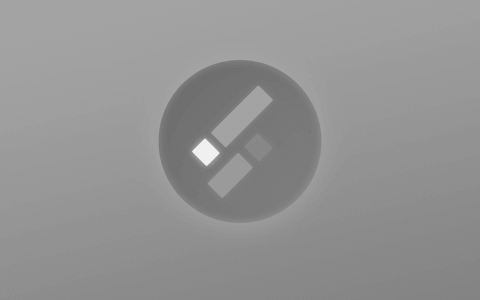
Visual Studio Code 可以通过以下快捷键格式化代码:
● On Windows Shift + Alt + F
● On Mac Shift + Option + F
● On Ubuntu Ctrl + Shift + I
实现保存时自动代码格式化:
1)文件-【首选项】-【设置】;
2)搜索 emmet.include;
3)在 settings.json 下的【工作区设置】中添加以下语句:
"editor.formatOnType": true,"editor.formatOnSave": true 登录后复制
4)随便写代码进行测试即可。
相关推荐:《vscode 使用教程》
以上就是 vscode 的格式化代码快捷键是什么的详细内容,更多请关注快捷派其它相关文章!
原创文章,作者:xingkupai,如若转载,请注明出处:http://xingkupai.com/office/12549.html
